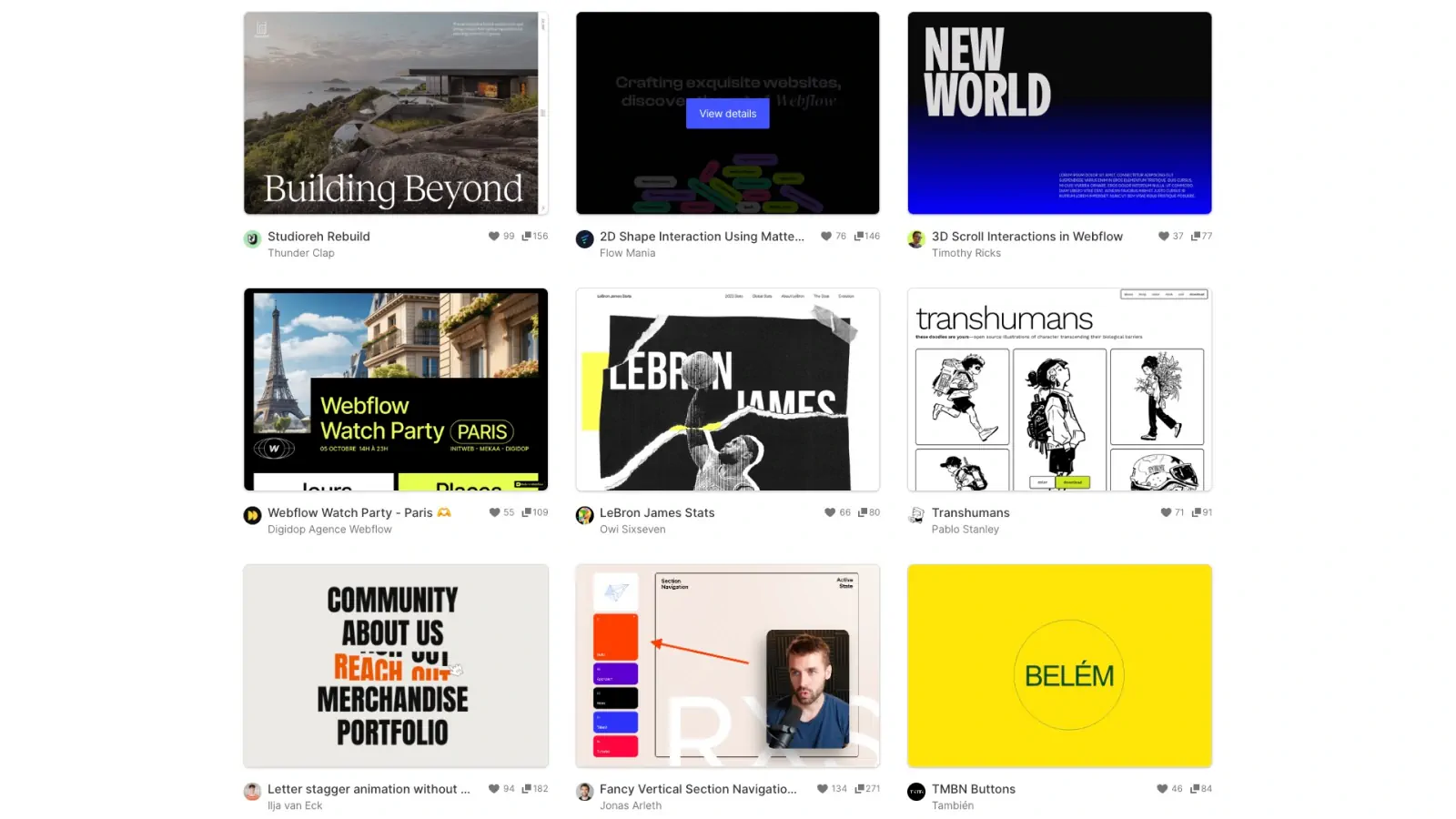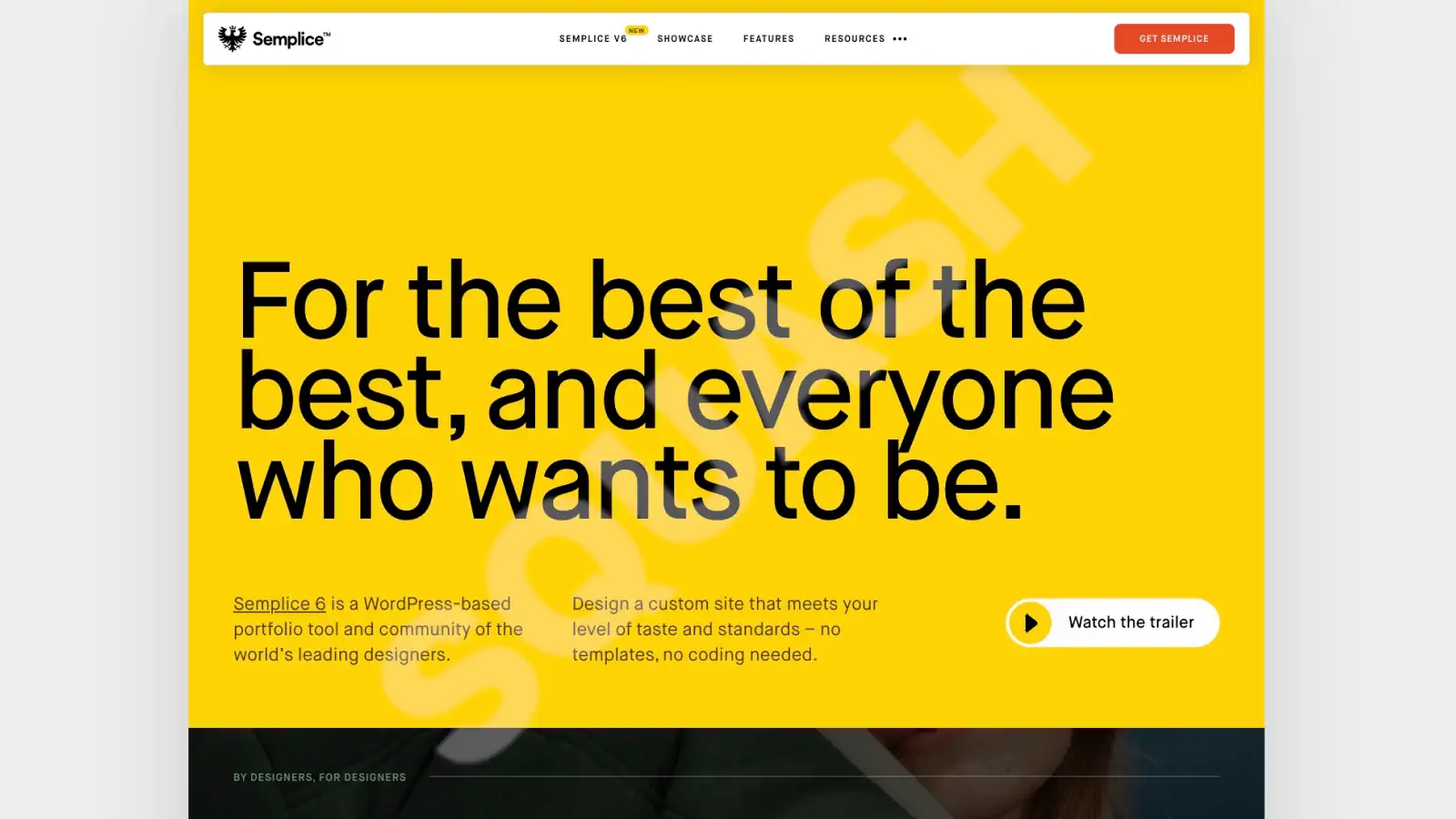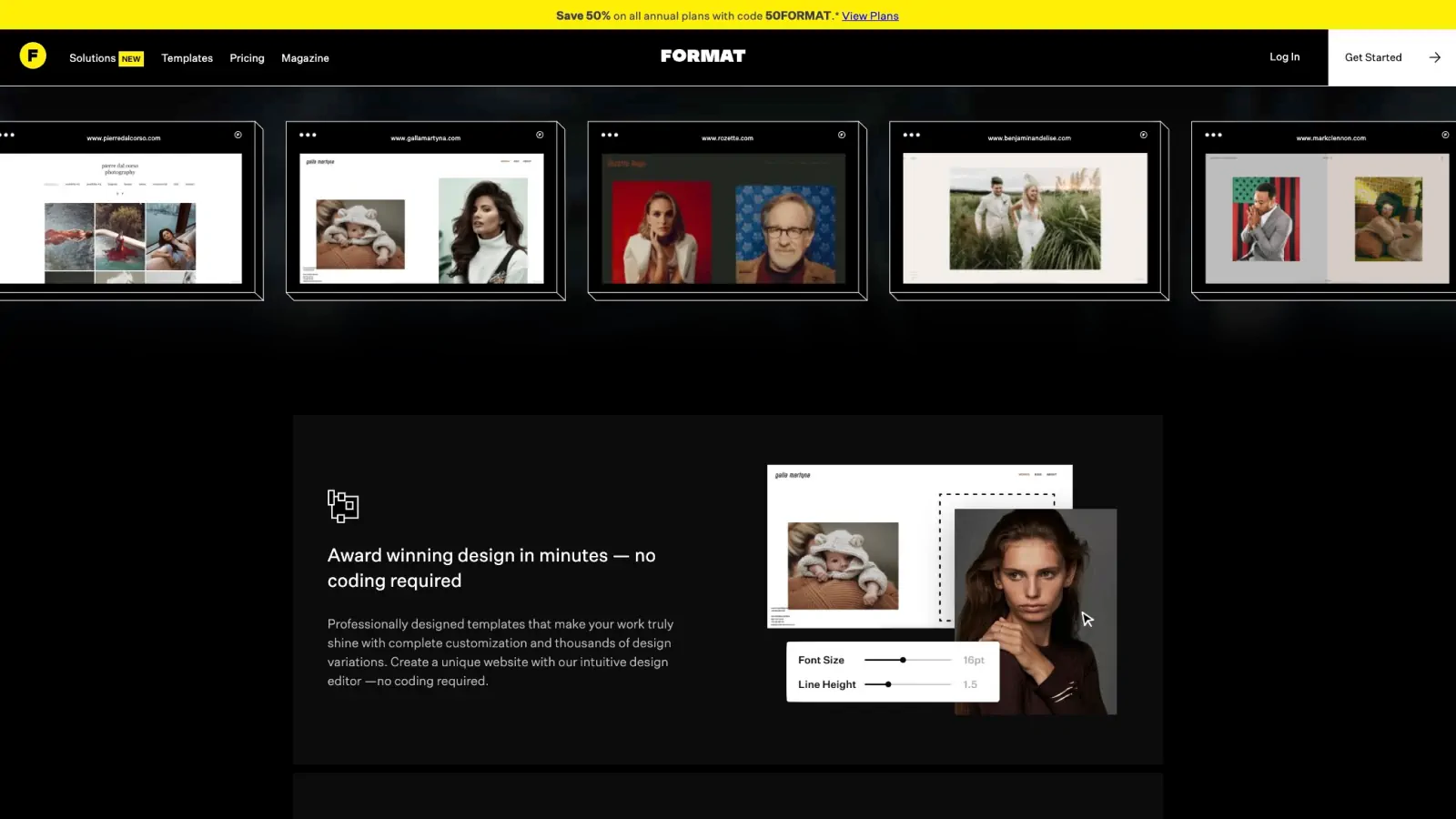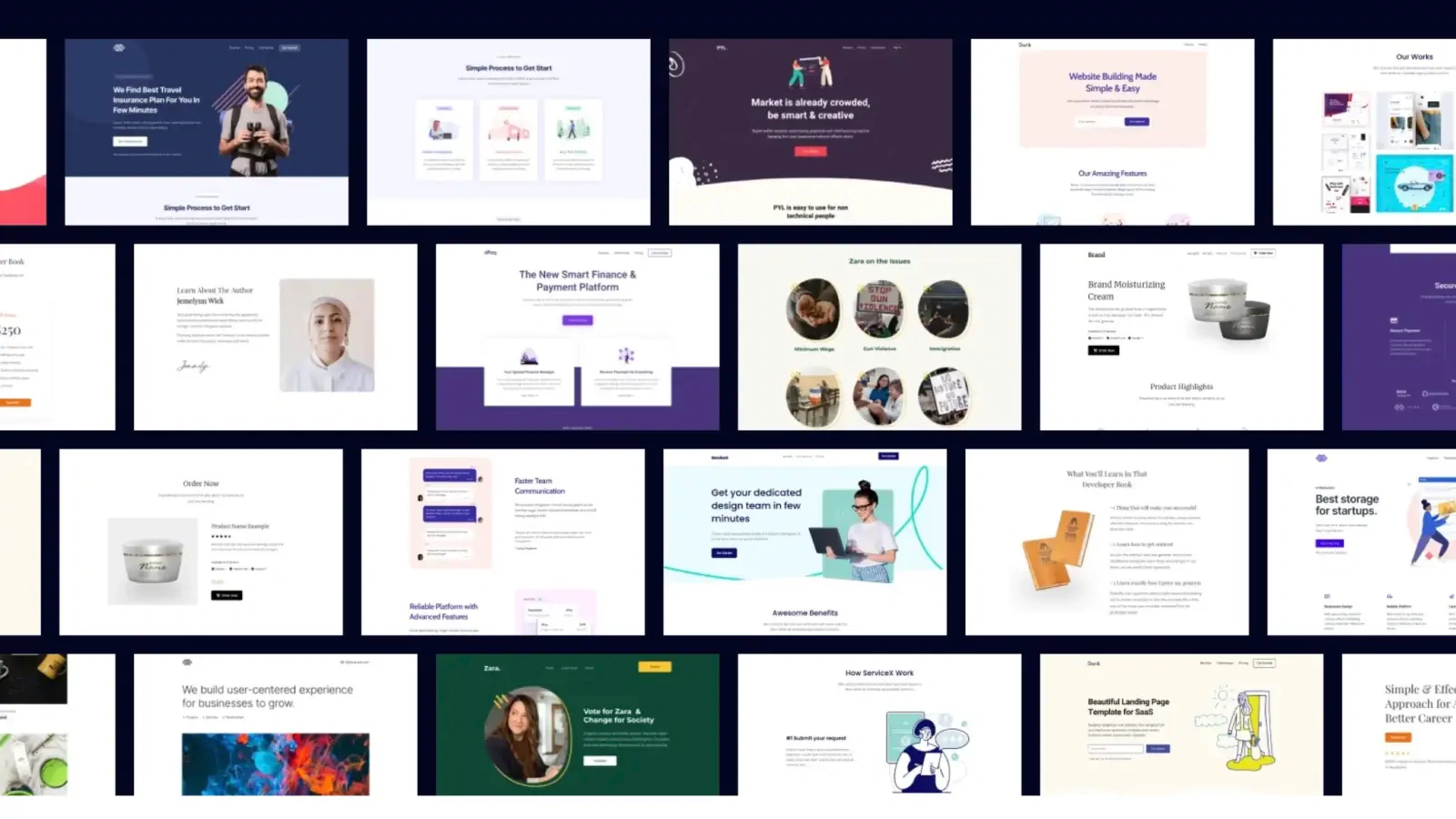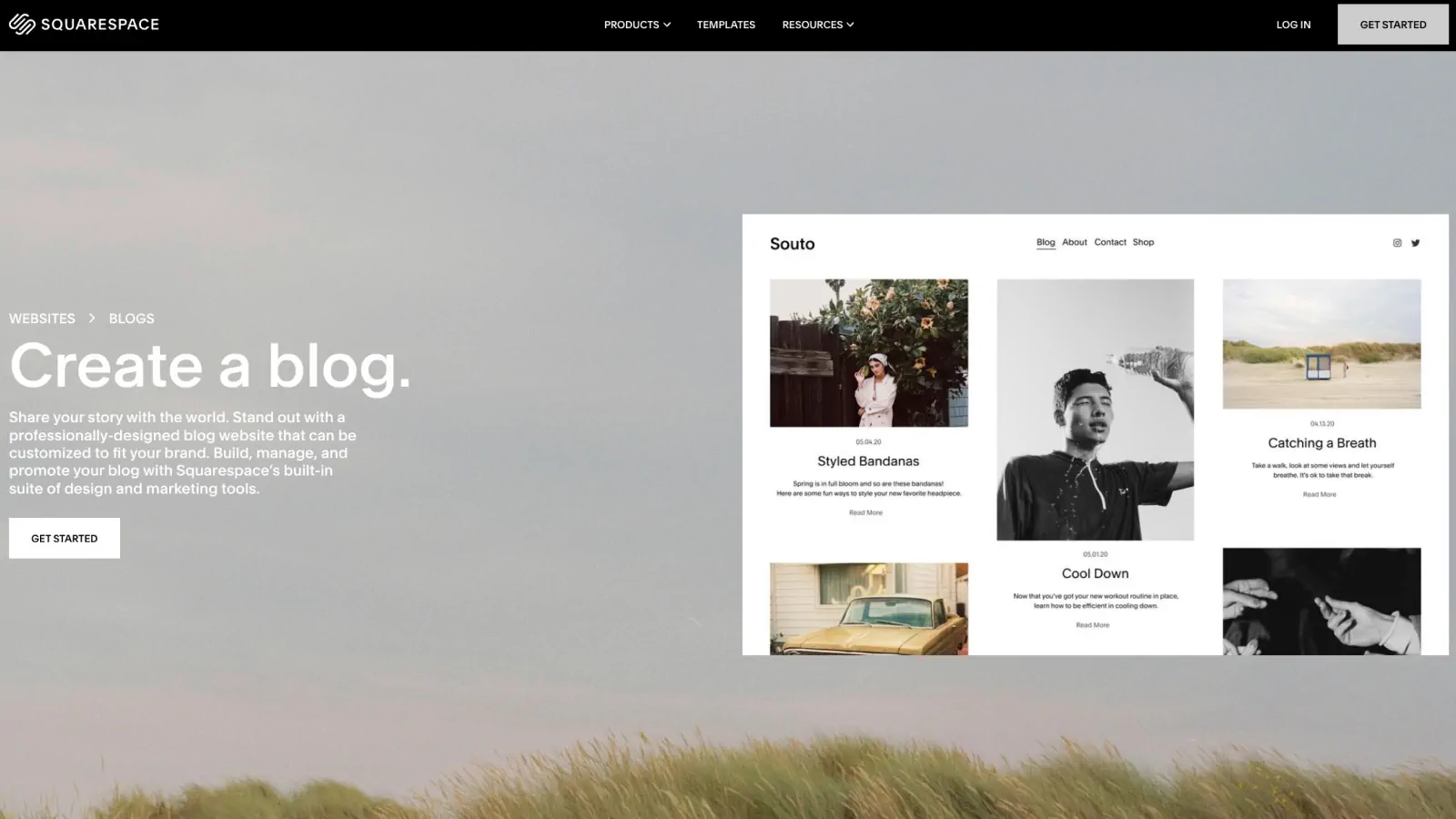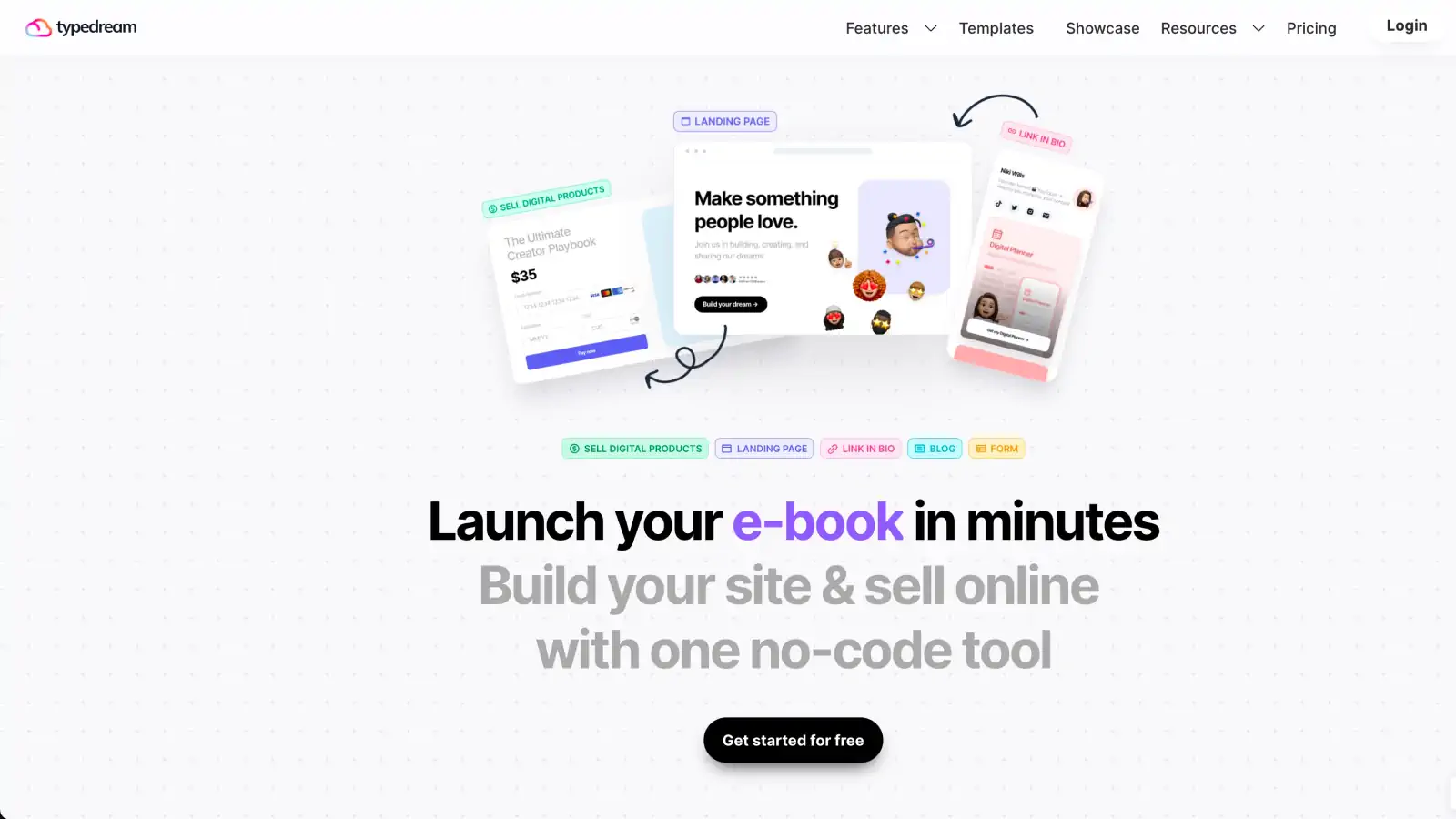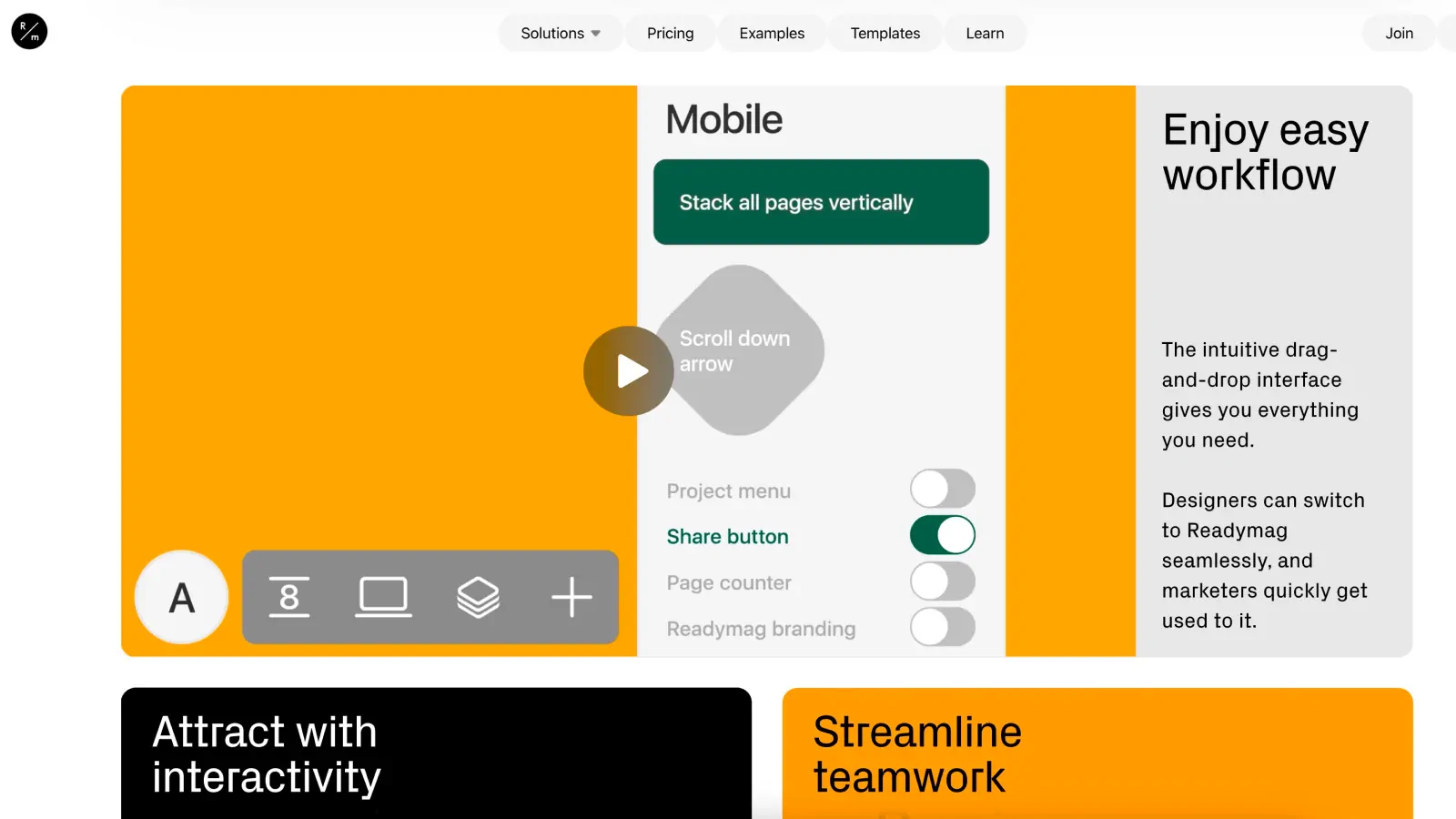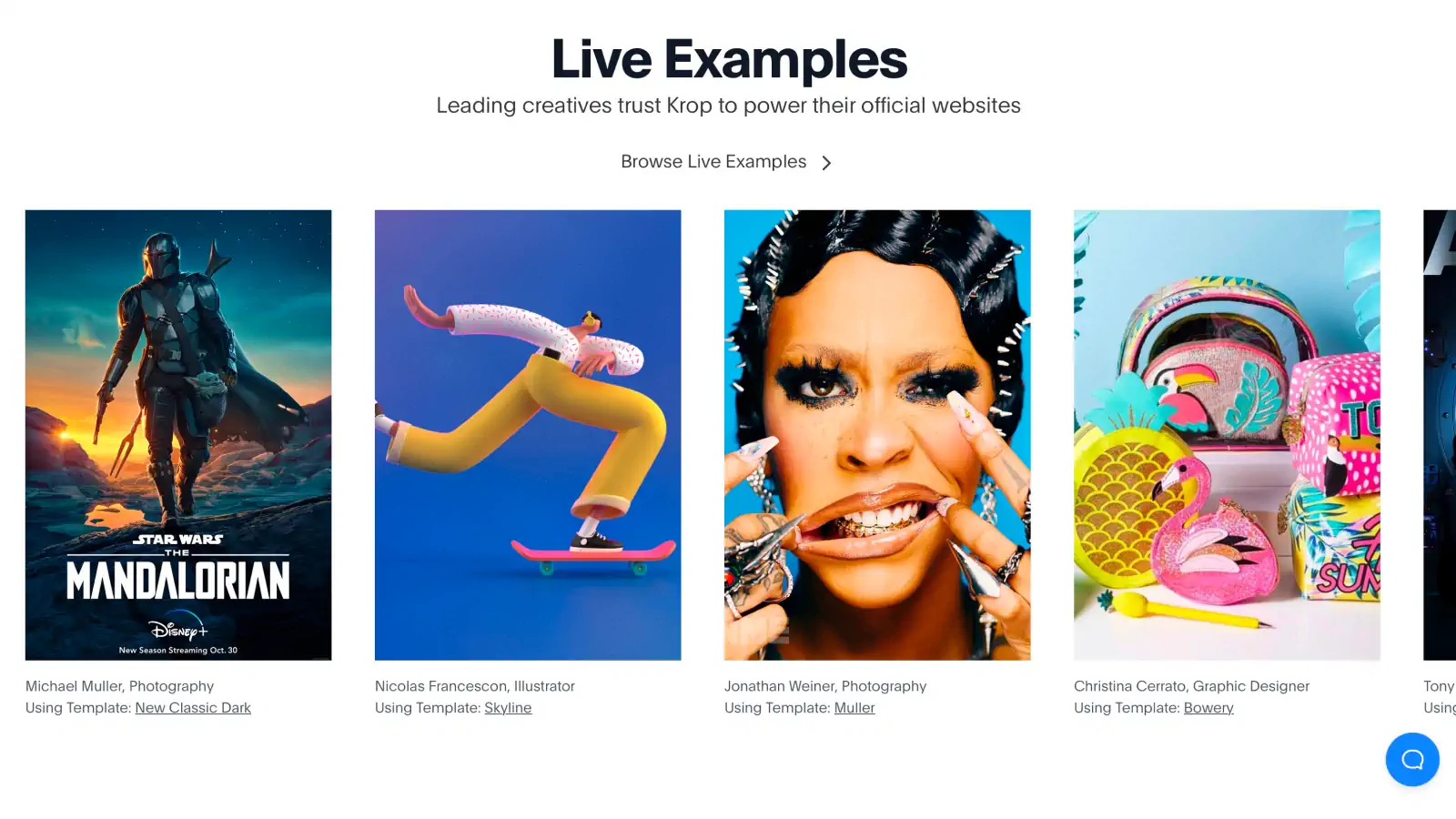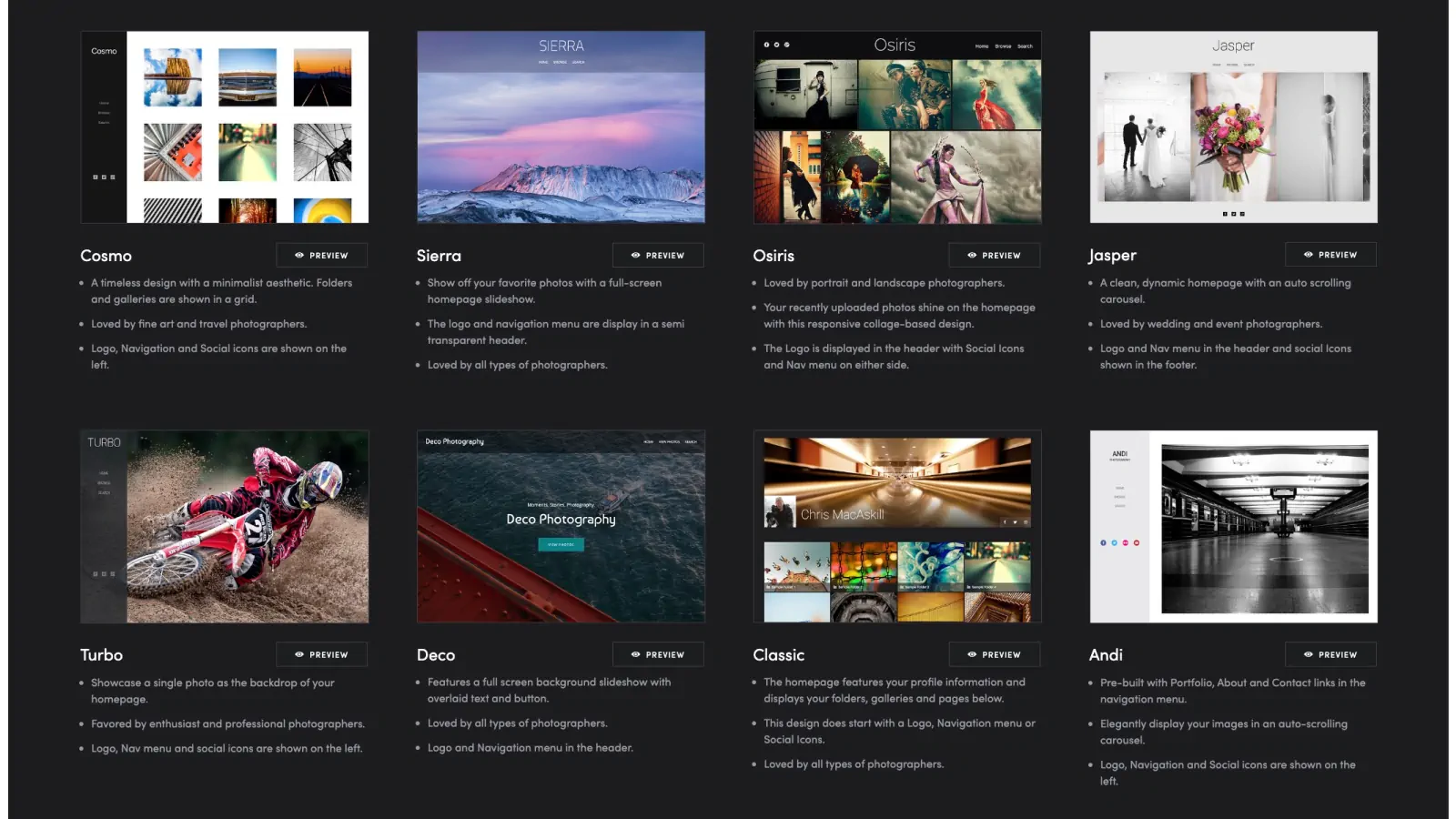In our upcoming article, Best Portfolio Sites, we will review the best online platforms. We will review their features, ease of use, customization, and pricing. This will help artists choose the best platform for them.
It will help emerging artists showcase their work. It will also help established professionals expand their online presence. This article will be a valuable resource for finding the perfect portfolio site.
A Brief Guide to Building an Online Portfolio
What is a portfolio?
A portfolio is a collection of work that is presented in a form to showcase one’s skills, accomplishments, and experiences. In the context of a web portfolio, it is a collection of work presented as a website. All portfolios, including electronic and Web portfolios, aim to persuade the user.
A portfolio reflects creativity. It does this by showing the unique ideas, concepts, and artistic choices that the artist has made. It reflects skills. It shows technical proficiency in many mediums, like painting, drawing, or digital art. Additionally, a portfolio reflects the artist's story. It shows a cohesive theme that ties their artwork together. The theme reveals their inspirations, experiences, or personal journey.
What are the benefits of having an online portfolio?
The benefits of having a portfolio, particularly a web portfolio, include:
It improves your impact when trying to persuade an audience.
It is an effective tool for demonstrating your competence.
It can help you get a job or attract clients, projects, and sales if you’re a business or freelancer.
It serves as a portable storage and presentation capability.
It promotes a sense of accomplishment and satisfaction.
It is evidence of personal or company growth.
The skills learned while creating a Web portfolio can be applied to other projects.
It allows a company or individual to show their work without spatial or geographical boundaries.
It is always ready to promote you or your business.
In the context of a business or freelancer, creating a Web portfolio also helps the company identify its accomplishments and provides opportunities for the company to learn about technology.
Who needs an online portfolio?
Digital portfolios are essential for everyone, especially those seeking employment. Your digital portfolio will greatly influence your public and professional image.
For example, many graphic designers have said that an online portfolio let them show their work to clients and employers. They have provided links to their portfolio in job applications or social media profiles. This makes it easy for others to view their work. Also, some professionals have found that an online portfolio has increased their visibility and credibility in their industry. This has led to new opportunities and collaborations.
Consequently, online portfolios make it easy to get work and connect with employers.
Should a portfolio be a website or a PDF?
The choice between a web-based or PDF portfolio is based on your specific requirements, industry, and audience preferences. Web portfolios, for example, may be more suitable for graphic designers or web developers. A PDF portfolio, on the other hand, may be more suitable for academics or writers.
A print portfolio, which could be delivered as a PDF, allows for high data quality and can be large and in full color. It’s easily controlled, with no technical errors or performance issues. Yet, it’s not as easily shared or distributed as a web portfolio.
A web portfolio, on the other hand, is delivered online. Due to its cost, scalability, and reach, it is the most widely used new media format for electronic portfolios. It allows a company or individual to show their work without spatial or geographical boundaries.
Should a portfolio website be one page?
You can choose a one-page or multi-page design for your portfolio website. But, the site must be easy to navigate. The design must not distract from the content.
Can I use LinkedIn as my portfolio?
One way to leverage both a portfolio website and LinkedIn is to include a link to the portfolio website in the LinkedIn profile. This allows individuals to add depth and customization to their portfolio website. They can still benefit from the visibility and networking opportunities provided by LinkedIn. They can also share work examples from their portfolio website as posts on LinkedIn. Or, they can feature them in the "Featured" section of their profile. This will enhance their professional image.
How long does it take to make a portfolio website?
An effective web portfolio involves conceptualization, content development, visual design, and web development. It depends on the portfolio's complexity. Also, on the amount of content to include. And on the person's skills and familiarity with web tools. It also depends on how long these steps take.
Who is the target audience for a portfolio website?
The question to ask is, “Who do you or your company need to persuade?” That is your audience definition. It could be a potential customer or employer. It might be your tenure committee or the student’s parents. Maybe the audience includes art galleries or museums.
What types of online portfolios exist?
Three types of online portfolios, specifically Web-based electronic portfolios, are defined in the document:
Personal Portfolio: This is owned by students or individuals. It showcases their work, skills, and experiences and can be used by job seekers and professionals in any field.
Teacher Portfolio: This is used by K-12 teachers, faculty, and staff in educational institutions. It can showcase teaching methods, curriculum, student work, and other educational achievements.
Business Portfolio: This is owned by businesses or freelancers. It showcases a company or individual’s work, projects, or products. It can be used for persuasive communication, information design, and management.
What are the characteristics of a good portfolio in general?
A good portfolio site, regardless of the medium, should have the following characteristics:
Organization: The portfolio should be well-structured and easy to navigate. The content should be logically arranged to guide the viewer through your work.
Clarity: The portfolio’s content should be easily understood. It should effectively communicate your skills, experiences, and accomplishments.
Consistency: The portfolio should maintain a consistent style and tone. This includes consistent use of fonts, colors, and layout.
Quality Content: The portfolio should showcase your best work. The content should be high quality and relevant to the purpose of the portfolio.
Effective Communication: The portfolio should effectively communicate your strengths and persuade the viewer to act positively toward you. This could result in a job offer, a sale of professional work, an invitation to exhibit, or the acquisition of a job.
Visual Design: The visual design of the portfolio is crucial as it affects user perceptions. It should be visually appealing and professional. The design should enhance the content, not distract from it.
Personalized: The portfolio should reflect your personal style and brand. It should give the viewer a sense of who you are as a professional.
Updated: A good portfolio is regularly updated with new work, reflecting your skills and experiences.
What are the characteristics of a good portfolio, especially for designers and artists?
For designers and artists, a good portfolio should have the following characteristics:
High-Quality Visuals: The portfolio should showcase high-quality images of your work. This includes clear, well-lit photographs or digital images. Thus, optimizing images becomes an important feature in this sense.
Variety: The portfolio should showcase a range of your work, demonstrating your versatility and breadth of skills.
Personal Style: The portfolio should reflect your unique style and voice as an artist or designer. It should give viewers a sense of your aesthetic and approach to your work.
Context: Each piece of work should be accompanied by a brief description or statement that provides context. This could include the inspiration behind the work. It could also include the materials or techniques used and any specific challenges you faced and overcame.
Professionalism: The portfolio should be professionally presented, with attention to detail in all design and layout aspects. This includes consistent typography, color schemes, and navigation.
User Experience: The portfolio should be easy to navigate, with intuitive menus and clear paths to different sections. The user experience of the portfolio is as important as its work.
Identity: The portfolio should establish your identity as a professional and specialist. This could be achieved through a personal logo, consistent branding, or a specific design style.
Adaptability: If you specialize in a certain area, such as pharmaceutical marketing design or fashion, your portfolio should reflect this and be adaptable to fit your target audience’s style.
Engagement: The portfolio should engage the viewer, drawing them in with compelling visuals and interesting content. This could be achieved through interactive elements, video content, or storytelling techniques.
When building portfolios, what mistakes do people make most often?
When building portfolios, people often make the following mistakes:
Lack of Focus: One common mistake is including too much work irrelevant to the portfolio’s purpose. A portfolio should only focus on your best and most relevant work.
Poor Quality Images: Another common mistake is including poor quality images. Images should be high-resolution and well-lit to showcase your work effectively.
Lack of Context: Not providing enough context for the work can also be a mistake. Each piece should be accompanied by a brief description explaining the project and your role.
Inconsistent Design: A portfolio should have a consistent design throughout. Inconsistent use of fonts, colors, and layout can make the portfolio look unprofessional.
Difficult Navigation: Viewers may not spend much time looking at your work if a portfolio is difficult to navigate. The portfolio should be easy to navigate with clear menus and links.
Not Updating Regularly: A portfolio should be regularly updated with new work. If a portfolio is not updated, it may give the impression that you are not active in your field.
Ignoring the User Experience: The portfolio should be designed with the user in mind. Viewers may not have a positive experience if the portfolio is not user-friendly.
Not Showcasing Personal Style: A portfolio should reflect your style and brand. It may not stand out if your portfolio does not showcase your unique style.
Not Proofreading: Spelling and grammar mistakes can make a portfolio look unprofessional. It’s important to proofread your portfolio before sharing it with others.
What are the steps for building an online portfolio?
Conceptualization: This is the first step in the portfolio development process. It involves brainstorming and developing the concepts and messages to convey your best professional appearance. This stage is critical to starting the process and developing a strong idea backed by a creative theme and intelligent messages.
Gathering Content: This involves collecting all the work, skills, and experiences you want to showcase in your portfolio. These materials are dispersed in different media and formats and must be uniformly processed and published on a Web site.
Organizing Content: This involves arranging your work logically and coherently. This step requires knowledge of organization and information architecture skills.
Designing the Portfolio: This involves deciding on the visual design of your portfolio. This includes choosing colors, fonts, and layout. The design should be consistent throughout the portfolio and enhance, not distract from, the content.
Building the Portfolio: This involves using software skills to build the portfolio. This could involve coding a website from scratch or using a website builder or content management system.
Testing the Portfolio: Before launching your portfolio, it’s important to test it to make sure everything works as expected. This includes checking all links and functionality and ensuring the portfolio displays correctly on different devices and browsers.
Launching the Portfolio: Once the portfolio is created and tested, the next step is to launch it. This involves uploading it to a web server.
Promoting the Portfolio: After launching your portfolio, the next step is to promote it to your target audience. This could involve sharing it on social media, including it in your email signature, or using SEO techniques to make it more discoverable.
When building an online portfolio, the most important things to consider are:
You are including all needed information in your interface. This includes a philosophy or career objective, a gallery with 10 to 15 pieces, and a contact page.
You are giving credit to contributors if necessary. This shows that you understand copyright laws, and it protects you against lawsuits.
Designing your pages so that they are easy to read. Create a menu so that the reader does not have to scroll down the page to locate important information.
Making sure your links are clearly labeled. Don’t make the user guess what a button does. Use clearly descriptive terms such as Objectives, Résumé, Gallery, Personal Philosophy, Technical Skills, and Contact Me.
Showcasing your best work. If you have many pieces of art, determine which are the weakest and remove them. Include only your most pertinent work in the portfolio.
Making your portfolio easily available to recruiters anytime, from anywhere in the world. A Web-based portfolio offers numerous opportunities to have your work seen.
It is important in today’s job market to show that you understand how to use the Internet and Web software.
Including e-mail and social-media links that give the potential employer multiple ways to reach you.
Planning your portfolio well, thinking about the end result even when you’re at the beginning of the process.
Researching all prospective employers. Knowing the company’s history and philosophy in advance can help you answer questions appropriately.
Organizing your work well. The more time you spend conceptualizing and gathering the parts of your electronic portfolio, the easier it will be to assemble the components.
Ensuring that your work always represents your best efforts. Never include a weak piece in your portfolio.
Best Portfolio Sites
When it comes to building an online portfolio, there are a couple of features to look for in a blogging platform. These platforms provide a user-friendly interface, allowing you to showcase your work effectively. Additionally, they offer various customization options, allowing you to create a portfolio that reflects your unique style and brand. Whether you’re a designer, photographer, or artist, these portfolio sites can help you showcase your talent and attract potential clients or employers.
Here are the best portfolio sites you should consider as your publishing platform. Most of those platforms have free plans. However, if you don’t want to make an upfront payment and you want a free platform, you can check out the list of the best free blogging platforms.
Webflow
Webflow is a powerful platform that offers graphic designers the freedom to design, build, and launch responsive websites visually. It’s perfect for those who want complete control over every aspect of their portfolio without needing to code. It is one of the best portfolio sites for those who need a highly flexible platform.
Moreover, its specific features, such as drag-and-drop functionality, pre-built templates, and responsive design options, are the reasons to choose it as a portfolio site.
WordPress
WordPress is one of the most popular platforms worldwide due to its flexibility and extensive customization options. With thousands of themes available, it allows graphic designers to create unique portfolios that truly reflect their style. Additionally, WordPress offers a wide range of plugins that can enhance the functionality of a portfolio site, such as image galleries, social media integration, and e-commerce capabilities.
The platform also has a user-friendly interface, making it easy for graphic designers to update and manage their portfolios without any coding knowledge. Overall, WordPress provides the perfect balance between customization and ease of use for graphic designers looking to showcase their work online.
Ycode
Ycode is a no-code website builder that offers exceptional design flexibility and powerful customization capabilities. With Ycode, you can create visually stunning websites, landing pages, or even blogs without needing to delve into the intricacies of coding.
The platform empowers you to add animations, control the layout with precision, and integrate with tools like Airtable for seamless content management – all through an intuitive interface. Whether you're a designer, business owner, or blogger, Ycode allows you to bring your unique vision to life online.
Semplice
A wonderful portfolio app built on top of WordPress. It was built by designers for designers. Semplice offers a seamless integration with WordPress, allowing designers to take advantage of its powerful features while also benefiting from Semplice's user-friendly interface. This app provides a range of customizable templates and layouts, making it easy to showcase design work in a visually stunning and professional manner. With Semplice, designers can effortlessly create a portfolio that not only showcases their skills but also tells their unique story.
Format
Format specializes in online portfolio creation with a focus on simplicity and elegance. Its clean interface combined with robust features makes it an excellent choice for showcasing your best work as a graphic designer.
Additionally, Format offers a wide variety of themes and customization options, allowing designers to truly personalize their portfolios. The platform also includes built-in SEO tools, helping to increase visibility and attract potential clients. Whether you're a seasoned professional or just starting out, Format provides the tools and support needed to create a standout portfolio that will impress and engage viewers.
Dorik
Dorik provides an easy-to-use builder for creating single-page websites or landing pages. Its minimalist approach ensures your designs take center stage while offering enough customization options to make each portfolio distinctively yours.
Vev
Vev stands out by allowing users to not only design but also develop interactive web experiences without the coding knowledge required, making it ideal for ambitious projects where interactivity enhances your designs’ presentation.
With Vev, you can easily create dynamic elements such as animations, scroll effects, and interactive forms, elevating your portfolio to a whole new level. Its intuitive drag-and-drop interface and pre-built templates make the design process a breeze, while its seamless integration with popular CMS platforms ensures effortless deployment of your projects.
Whether you are a seasoned professional or just starting out, Vev empowers you to push the boundaries of graphic design and create captivating web experiences that leave a lasting impression.
Pixpa
Pixpa is designed specifically with creatives in mind; this all-in-one platform lets you build a beautiful online portfolio along with e-commerce capabilities if you’re looking at selling prints or digital downloads directly from your site.
With its user-friendly interface and customizable templates, Pixpa makes it easy for creatives to showcase their work in a visually stunning way. The seamless integration with e-commerce features allows artists to sell their prints or digital downloads directly from their portfolio website, eliminating the need for a separate online store. Whether you're a photographer, designer, or artist, Pixpa provides all the tools you need to create a professional online presence and monetize your work.
Bokeh
Bokeh is a relatively new platform designed specifically for photographers seeking an online space where they can share their work, tell their stories, and connect with audiences in a more meaningful way. It positions itself as an alternative to mainstream social media platforms by focusing on privacy, storytelling, and financial support for creators.
Squarespace
Squarespace is renowned for its sleek, professional templates and user-friendly interface. It’s a great choice for graphic designers seeking to create an aesthetically pleasing portfolio with minimal effort.
Are Squarespace portfolios free?
Squarespace does not have a free plan. However, you are entitled to use it and test it for 14 days.
Typedream
Typedream offers a new approach to website building with its intuitive card-based system. This platform allows you to focus on your content while it takes care of the design aspect, making it perfect for those who want simplicity without compromising on style.
Readymag
Readymag is designed specifically for digital publishing and provides tools that allow you to experiment with web design freely. Its flexibility makes it ideal if you’re looking at creating interactive portfolios or presentations that stand out from the crowd.
With Readymag, you can easily incorporate multimedia elements such as videos and animations into your projects, enhancing the overall user experience.
The platform also offers a range of templates and customizable features, making it suitable for both beginners and experienced web designers. Whether you're a freelancer, a small business owner, or a creative professional, Readymag can help you create visually stunning and engaging digital publications.
Exposure
Exposure offers storytelling tools tailored towards photographers but can be effectively used by graphic designers as well. With beautiful layouts and easy-to-use features, this platform helps turn your designs into compelling stories. With a focus on visuals, Exposure allows photographers to showcase their work in a captivating and immersive manner. However, graphic designers can also take advantage of its features to create visually stunning narratives. The platform's beautiful layouts and user-friendly tools make it effortless to transform your designs into engaging and compelling stories, regardless of your artistic background or profession.
Framer
Framer goes beyond traditional portfolio sites by offering advanced interaction and animation tools - allowing designers not only showcase their work but also demonstrate how they function in dynamic environments which could be particularly appealing if UI/UX forms part of your skillset.
With Framer, designers can easily prototype and showcase their designs with interactive elements, giving viewers a realistic experience of how their work would function in real-life scenarios. This is especially advantageous for UI/UX designers, as it allows them to demonstrate their understanding of user interaction and create immersive experiences.
Overall, Framer provides a comprehensive platform for designers to not only showcase their artistic skills but also highlight their technical expertise in creating dynamic and engaging interfaces.
Krop
Krop is a creative industry job board and portfolio hosting website, all in one. It’s an excellent platform for graphic designers who want to showcase their work while also staying connected with potential employment opportunities. Its simple interface makes it easy to upload and organize your designs, ensuring they look their best.
Portfoliobox
Portfoliobox is designed specifically for creatives looking to build a professional online presence. With its wide range of customizable templates, you can create a unique portfolio that truly reflects your style as a graphic designer. Plus, the platform doesn’t limit the number of pages or images you can have, giving you complete freedom over how extensive your portfolio should be.
Adobe Portfolio
One of my favorite things about Adobe Portfolio is how user-friendly it is. The seamless integration with Behance and Lightroom CC allows quick sharing of albums directly on their websites. The responsive design allows viewers to browse content no matter where they are—on desktops, tablets, or smartphones.
Is Adobe Portfolio free?
Adobe Portfolio doesn’t have a free plan. If you need a platform that is free, you can check out The Best Free Blogging Platforms.
SmugMug
SmugMug is a professional-grade platform, offering a feature-rich environment for photographers of all levels to establish, customize, and monetize stunning photo blogs that reflect their unique style.
Fabrik
Fabrik empowers artists to create a captivating online presence through a customizable portfolio website. This platform offers a wide range of themes, layouts, fonts, and colors, allowing artists to tailor their website to perfectly match their artistic style. Additionally, Fabrik integrates with various services, enabling artists to seamlessly incorporate video and audio samples directly into their portfolio, enriching the visitor experience.
Wix
The Wix website builder is another website builder that allows users to create their own website or blog. It is a blog platform that can be easily used by beginners and has many different templates and features available.
Is Wix good for portfolios?
While Wix makes building a portfolio easy and intuitive, there is the possibility that performance issues may arise.
Best Portfolio Website Examples
There are nice websites that lists best portfolio examples. Some of those are as follows:
In conclusion, choosing the right portfolio site is a crucial step in showcasing your work and establishing your online presence.
It’s about finding a platform that not only displays your projects but also tells the story of who you are as an artist or professional. But remember, having an impressive portfolio isn’t enough on its own; complementing it with a compelling blog can significantly enhance your visibility and engagement.
That’s where selecting from the best blog platforms comes into play—to provide you with powerful tools for sharing insights, experiences, and updates related to your field of expertise. So take this opportunity to explore these platforms further and find one that aligns perfectly with both your portfolio needs and your blogging aspirations.